programs & events
AQUATIC CENTER PROGRAMS & EVENTS
The staff at Sonoma Splash work to develop a comprehensive aquatics program for all Sonoma Valley residents and students, including:
- Youth swim lessons
- Adult programs, such as lap swimming, master swimming, swim lessons, and aquatic fitness
- Senior fitness programs
- Club sports, such as swim team and water polo
- Special Needs programming including athletic rehab, aquatics therapy, and Special Olympics,
- Summer Programs such as youth camps, recreational swim team, and Red Cross certification programs
- Open Community and Family Swim
- Events such as pool parties and free community swim days
- Sonoma Sea Dragons year round competitive swim team
Below are some of the classes that are included when you purchase a pass either online or at the pool. Check out the current schedule at the bottom of this page for days and times.
COMPETITION POOL
[If you’re having trouble viewing this calendar, please click here.]


An aquatic exercise class using a series of slow graceful movements done with focused breath.
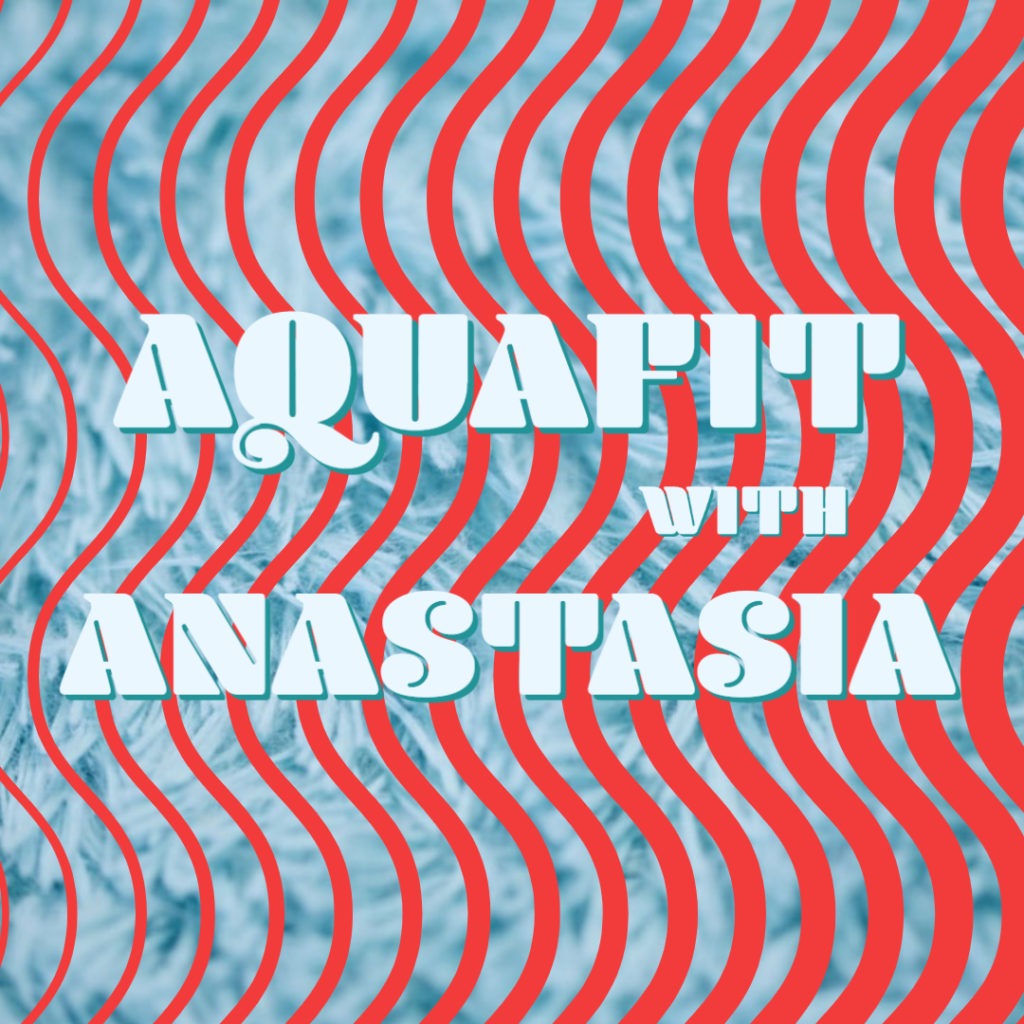
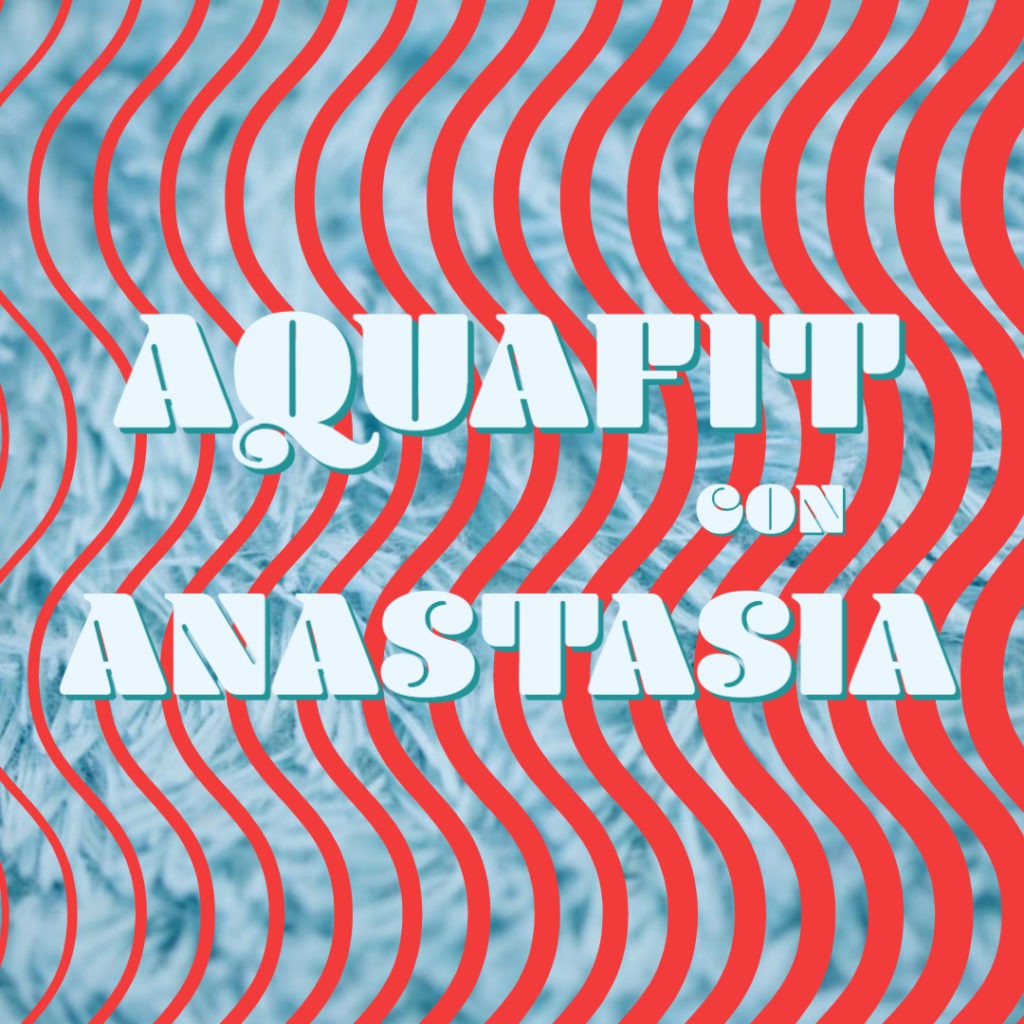
Please let Anastasia know about any medical issues you have, before you start class.


Evening aqua aerobics are held in the warm pool from 5:30 to 6:30, Monday and Thursday. This class is perfect for those who work during the day! It is a modifiable, high energy class that emphasizes cardio, endurance, and stretching while enjoying upbeat music.
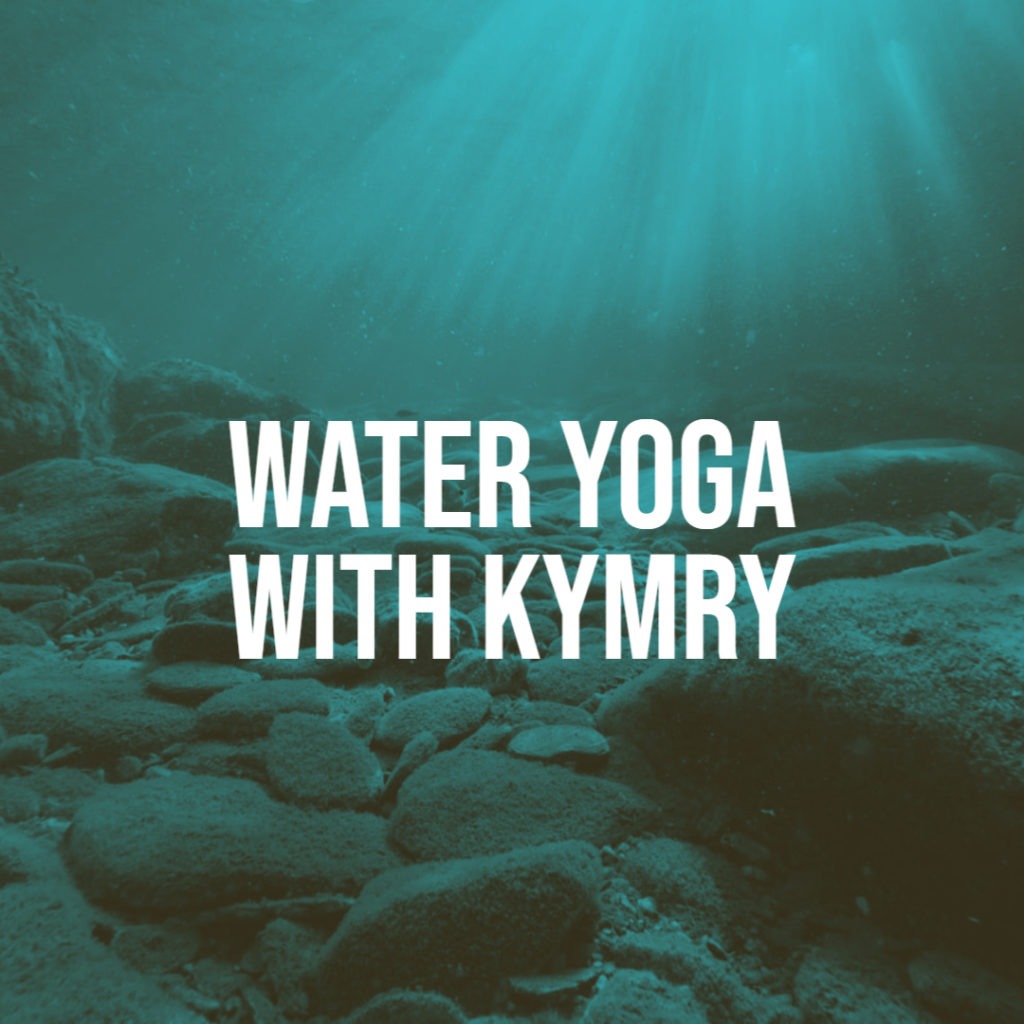
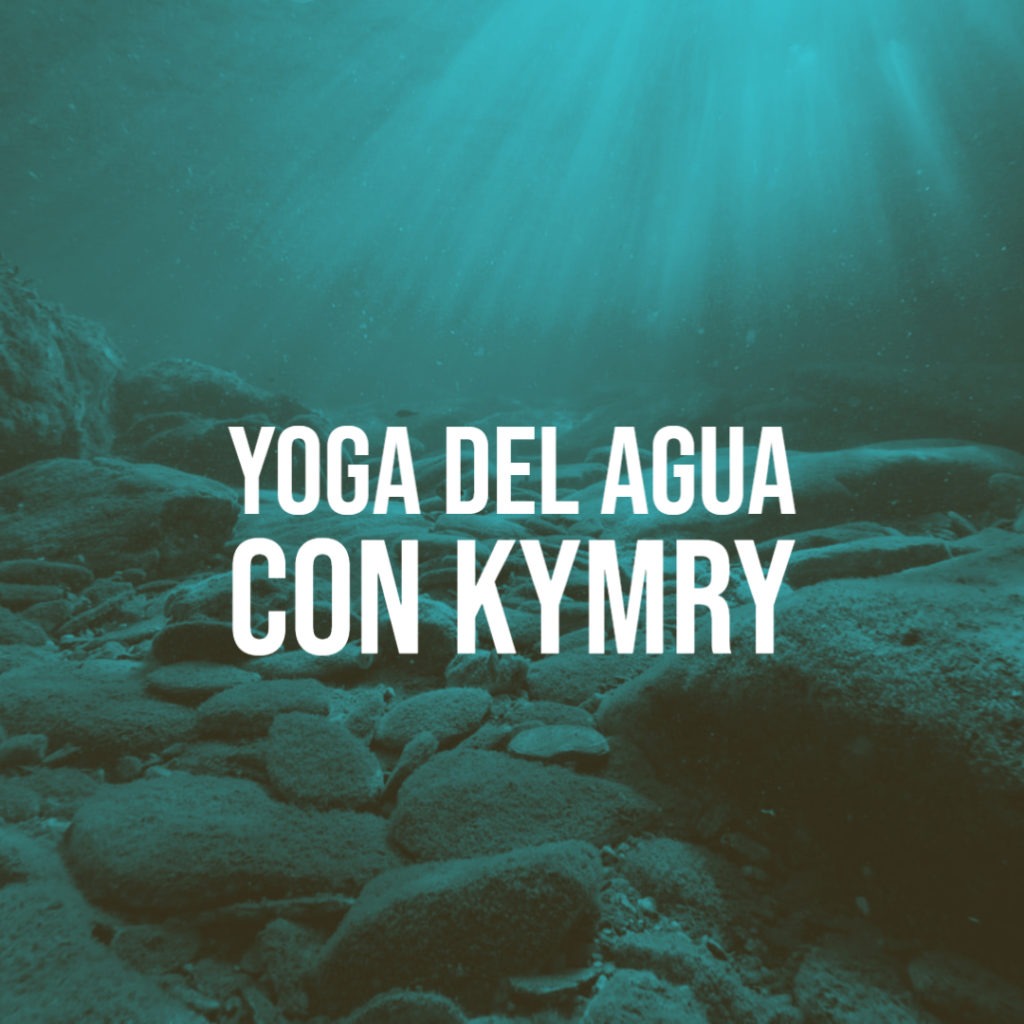
Water yoga in the 90 degree warm pool includes balance training, stretching, breathing, and relaxation. We combine traditional yoga poses and simple stretching but no previous yoga experience is required or necessary. Everyone is welcome!


High Intensity Interval Training program focused on building cardio, stamina, and strong abs. Class is taught at an advanced level and participants work at their own pace and build. High energy and inspiring. Come check us out!


Join our team whether you’re a brand new swimmer, an experienced swimmer just getting back into the water, or a regular swimmer looking to have fun and workout with a group. Want to learn more, come check out one of our workouts or contact us at info@sonomasplash.com.


Learn the basics of the four strokes, technique, equipment use, workout terminology, and more. Lap swimming ability ranging from beginner to advance are welcome!
$15, prior registration is required for this class.